Pay My Bill
- Billing
- Payment
- International Wire Transfer
- Form 1098-T
- Direct Deposit
Need help or additional information?
Email Student Accounts at ars@northeast.edu or call (402) 844-7001.
Mailing Address:
801 East Benjamin Avenue, P.O. Box 469, Norfolk, NE 68702-0469
Fax: (402) 844-7410
Office Hours: Monday-Friday 8:00 am - 5:00 pm
Steps to Complete a Direct Deposit Online
If you are to receive any type of refund, please complete the steps below to have your refund sent ACH to a checking or savings account. You will need your routing number and account number of your bank account.
- Login to MyNortheast
- Under Payments & Billing, select Direct Deposit Information
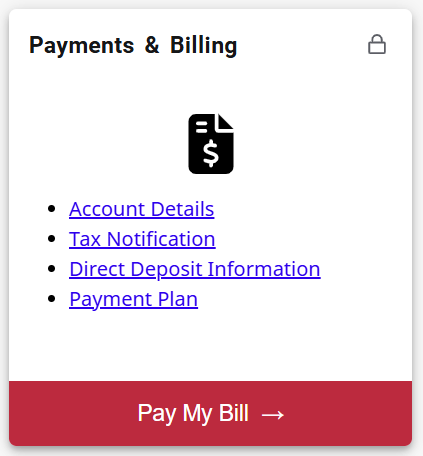
- Scroll down and enter your banking information under Student Refunds & Expense Reimbursement Deposit section
- Click Save Changes
Don't wait to complete, due to the process in which new accounts are verified with the bank, there is a delay when new direct deposit accounts are added.

