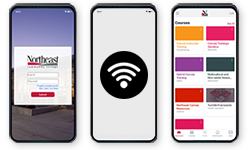Wireless Internet Access (Wi-Fi)
Connect your laptop, iPad, or other device on Northeast's wireless network.
Northeast offers free wireless internet access (Wi-Fi) to all our current students, faculty, staff, and official guests. Use Northeast's Wi-Fi access in locations across campus and Extended Campuses to access the internet on all your devices.
Northeast Wi-Fi
Northeast provides wireless access to the internet for mobile devices on the Norfolk, West Point and O'Neill campuses. Northeast recommends that all faculty, staff and students connect to Northeast Wi-Fi.
To connect to the Northeast Wi-Fi network, you'll need to know your user name and password. Visit myid.northeast.edu if you have not yet claimed your account.
Connecting your wireless device
- Navigate to where you can view all wireless networks.
- Select Northeast Wi-Fi from the list of available networks.
- Your device will then prompt you to log into the network.
- Use your Northeast user name and password to login.
- Open a browser if your device does not prompt you for credentials.
- Follow prompts to complete the registration process.
Need help?
Call 402-844-HELP or email help@northeast.edu